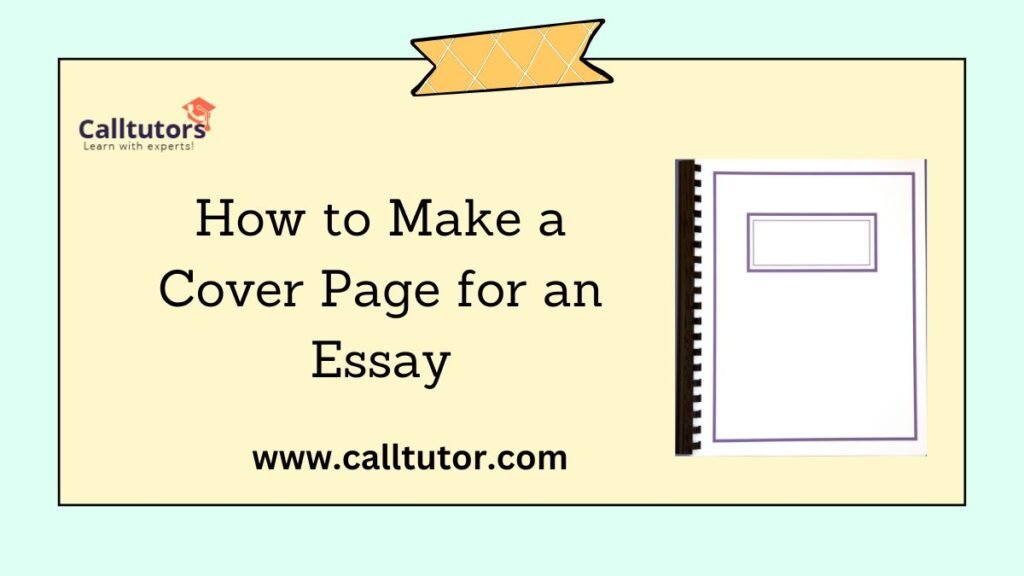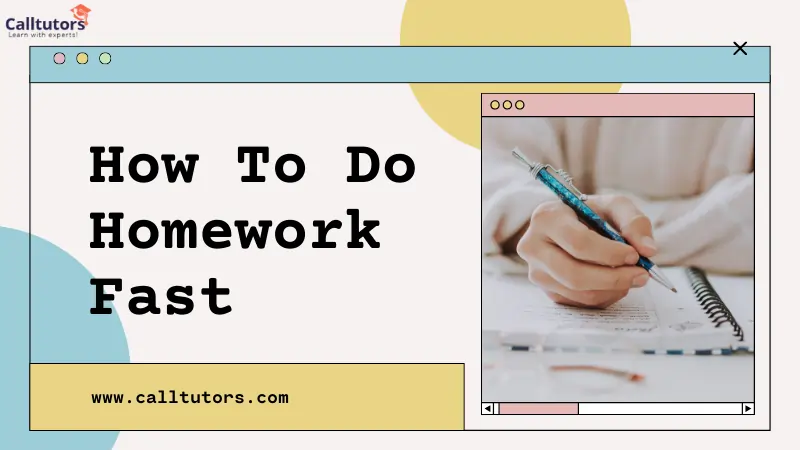A cover page is a primary part of the presentation since the first readers turn to it when they hold your essay in their hands. Some of the details include the article’s title, author’s name, university/college/school, Course and date of submission, among others, so as to follow a clear and professional format. Regardless of whether the document is a student’s assignment or a business report, a well-formed cover page is the first step toward a good start. It shows that you care enough, it meets academic or professional expectations and helps to lend more credibility to your work. In this guide, you will see How to Make a Cover Page for an Essay and how you can achieve this.
What Is a Cover Page for an Essay?
Table of Contents
A cover page, also known as a title page, is the initial page of an essay or other academic write-up. It carries common information about the document and its author, like the title of the document, the name of the author, the institution, course details and the date of submission.
An appropriate format of the cover page provides your essay with an appealing and neat look in as much as meeting the set recommended format for writing. When writing a cover page, certain elements are mandatory. In contrast, some may be included depending on the writing guidelines of an institution or type of assignment, among other factors. For instance APA, MLA, and Chicago styles have specific requirements on how the cover page should be done.
Why Is a Cover Page Important?
A cover page is more than just a formality; it serves several purposes:
First Impression Matters
The cover page can be one of the first things the reader makes eye contact with, so it is wise to make it as professional as possible.
Gives Required Information
It allows you to provide brief information about your essay, which includes the title of the author, among others.
Standardization
They come in structures that are consistent with either academic or professional guidelines, which underscores your neatness.
Professional Presentation
An organized cover page improves the outlook of your essay thereby increasing its believability.
Key Components of a Cover Page
Some elements must be included when creating a cover page for an essay, no matter the type. These include:
1. Essay Title
Thus, it is required for the title to point out what the issue of the essay is going to be about.
Italics, underlining a colored font or even a different font size to something bolder than the rest of the font.
The first focus listed is aligning the title to the center, and using title case capitalization is the second.
2. Author’s Name
Your full name should be provided below the title.
If this is work that others have helped on, don’t forget to name everyone involved.
3. Institution Name
Include the name of your Institution or School. This is mainly done right below the author’s name as a point where the user’s attention is expected to be drawn The findings by the author in question also support this.
4. Course Details
Provide the course name and code as well. For instance, “English 101” or “BIO202.”
5. Instructor’s Name
Call the name of the professor or teacher to whom the given essay is submitted.
6. Submission Date
Include the date when the essay is being submitted to the instructor in the format that would be provided by the instructor (e.g., 13th January 2025).
7. Optional Elements
There are additional details that some institutions might demand, which include student number, number of words, or a subtitle.
Writing Tips on How to Make a Cover Page for an Essay
It is extremely easy to create a cover page. Follow these steps to ensure your cover page meets the required standards:
1. Learn the Formatting Style
Get to know the formatting style you are going to use (APA, MLA Chicago, etc). All have the standards on layout, alignment, and text that require different.
2. Choose the Right Font
Always go for fonts that are normal, easily readable, and popular, such as Times New Roman, Arial, or Calibri.
Body text should be 12, although titles can be slightly larger.
3. Organize the Information
Organize the elements (title, author name and so on) most reasonably depending on the format the reader prefers – aligned to the center or the left.
4. Maintain Proper Spacing
Leave a single line space unless you are told to use double spacing.
Use standard margins of 1 inch on every side.
5. Check Alignment
Make sure the texture of the texts is synchronized. For instance, when the writing style involves APA or Chicago, then the text is usually centered, though in MLA, some details are left aligned.
6. Proofread the Cover Page
Scan the document to confirm no spelling, grammar, or formatting mistakes.
Check through the design to ensure all elements that need to be in that particular area are there and well-positioned.
Steps to Make a Cover Page for an Essay
It is quite easy to create a cover page. Follow these steps to ensure your cover page meets the required standards:
1. Discover the Formatting Style
Indeed, before writing, the writer should learn about the given formatting style, whether it is APA, MLA or Chicago. Each has its own rules regarding places, positioning and the text.
2. Choose the Right Font
Select one of the few commonly used standard fonts, such as Times New Roman, Arial or Calibri.
The size range of the typefaces should be, for the text body, 12 pt, but you can go slightly bigger for titles.
3. Organize the Information
Organize the title and the author’s name, etc, in the right order, centered or aligned left, depending on the style of writing and formatting you are using.
4. Maintain Proper Spacing
Always use double-space unless the instructor has provided other instructions concerning spacing.
Don’t overcrowd text—the standard spacing is left depending on the paper type, with at least one-inch margins.
5. Check Alignment
However, your right and left margins do not have to be aligned on each page; this should be done only if the two margins are the same. For instance, in APA and Chicago, the text center alignment and MLA, some details are aligned to the left.
6. Proofread the Cover Page
Perform an edit for spelling, grammar and punctuation, as well as for neatness.
Make sure all the necessary graphics are present and adequately positioned.
Cover Page Formatting by Style
APA Style
Title: Top, capitalized, and in the middle.
Author’s Name: Centered below the title.
Institution: Written in the center under the author’s name that is.
Additional Information: Place the course title, instructor name, and date at the bottom middle part of the page.
MLA Style
Title: Centered and in title case.
Author, Instructor, Course, and Date: On the top of the left side, in large font and left-aligned and with one space between the lines.
Chicago Style
Title: On the center of the page and slightly elevated from the bottom.
Other Details: Horizontally aligned and written in the following format: author, course, instructor and date.
Tips for Creating a Professional Cover Page
To make your cover page stand out while maintaining professionalism, follow these tips:
Keep It Simple
Do not use large graphics or colors in this section unless permitted.
Follow Specific Guidelines
Each of the instructors or institutions can have certain specific demands. You should always follow the instructions given with regard to the selected treatment.
Prioritize Readability
A font that can be easily read, appropriate spacing, and right margins should be used for the preparation of questions.
Test the Layout
Rather, print a draft so that the cover page may look like the following one.
Use Online Tools or Templates
This is an example of good cover page design; use word processing tools such as Word, Google Documents or Canva to format the page attractively.
Tools to Help You Create a Cover Page
If you’re struggling to design a cover page, several tools and software can make the process easier:
Microsoft Word
- Offers templates that are already created for different title pages.
- Permits simple changes such as font, color, and layout of the entire mechanism.
Google Docs
- Offers clear, no-nonsense designs for manuscripts.
- Very suitable for editing collectively in addition to sharing.
Canva
- A tool that lets one choose from templates in Graphic designing.
- Good to add a creativity aspect to the desk if permitted.
Grammarly
- Key to the checking of grammar when preparing your cover page.
- Scribbr or Citation Tools
Employ these tools to enhance your formatting for style manuals such as APA, MLA or Chicago, among others.
Common Mistakes to Avoid
When it comes to creating a cover page, it is not very hard to lose sight of the big picture in the middle of minor aspects. Here are some common mistakes to avoid:
Missing Information: Make sure you include the title and name, and always ensure you’ve not left out any other important details.
Incorrect Formatting: Make sure you’re checking that you are writing in the correct style for the piece.
Cluttered Design: This should,d however not be overdone by putting too much text or graphics on the page.
Using Informal Fonts: It may be useful to continue the practice of using only serif and easily readable fonts such as Times New Roman or Arial.
Spelling Errors: Minimise errors in the text by performing proofreading on them in order to avoid making type and grammar errors.
Real-world Application of Cover Pages
While cover pages are commonly associated with academic essays, they have other uses in the professional world, including:
- Research Papers: Specify the narrative and authors in a manner that you will later correctly identify individuals involved in the script.
- Reports: Like any usual report for a company or a specific project, the cover page contains basic information.
- Proposals: A business or an academic proposal needs an appendix with an appropriate cover page to give some authenticity.
Conclusion
Students and other professionals must learn how to create a cover page for an essay. The page makes a good impression about its author, asserts relevant rules and standards, and witnesses that you are detail-oriented.
Adhering to those tips on the designs, these steps, as well as formatting principles contained in the current guide will help you to develop an appealing and professional cover page to complement the outlook of your essay. Note, however, that the cover page is not just an empty decorative sheet; it is a door to your work.
Therefore, the next time you are looking to develop an essay, take some moment extra to write a perfect cover page. It’s worth the effort!