“SAS vs STATA” It might not be easy to know the difference between SAS vs STATA. There are various benefits and drawbacks of SAS as well as STATA that every statistics students go through to make their all concepts clear.
Should you learn SAS or STATA? We assure you after reading this blog on STATA Versus SAS, you will get to know which software fulfills your requirement.
Despite their importance, first of all, you must know the difference between them and after that, you can decide which one is best for you.
So in this blog, we are going to discuss all the important factors that you should know before start learning SAS or Stata software. Continue reading to know about SAS, STATA, and SAS vs STATA
Introduction to SAS
Table of Contents
SAS stands for Statistical Analysis System, and it is written in C programming language. Various statisticians use Statistical software for business intelligence, management of data, and analytics. Anthony James Barr developed SAS, and it can read databases and spreadsheets. We can also use SAS, as a programming language and as a graphical interface. The output can be in the form of graphs, tables, and documents. SAS software is used to report, retrieve and analyze the statistical data, and to run the queries of SQL. Lets learn more information for better clarification on SAS vs Stata.
Strengths and Weaknesses of SAS
| Strengths | Weaknesses |
| It adapts to the new statistical methods very quickly. Moreover, there are a variety of modules and interfaces available, and also their own Business Intelligence Software (for a fee) | SAS is a little bit complicated (but powerful). |
| Professional help and excellent documentation. It’s good to deal with large data sets and extensive in-house training is offered. | Somewhat outdated interface and GUI are optional. |
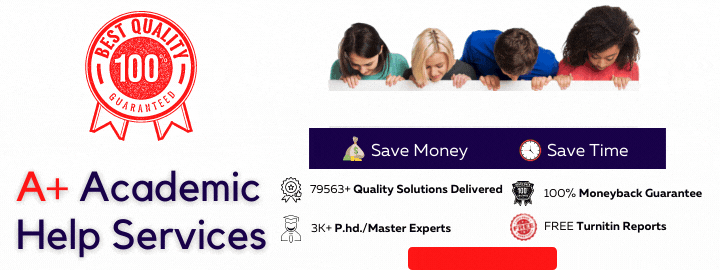
Some SAS Software Features
- It helps to access raw data files and data from an outside database with ease. Helps in any data format that can be read and written!
- Use tools for data entry, editing, retrieval, formatting, and conversion to manage data.
- Use descriptive, statistical, multivariate, forecasting, modeling, and linear programming methods to analyze data.
- You may adjust and enhance your company’s operations with the use of advanced analytics.
Introduction to STATA
Stata is software that allows you to store as well as manage the data, and data can be in the form of large and small data sets. It creates good graphs by undertaking statistical analysis of your data. Stata was created by StataCorp. This is a very powerful software as you can do anything with the data. It is very popular among health researchers who work with massive data sets.
Strengths and Weaknesses of STATA
| Strengths | Weaknesses |
| STATA has a wide range of functions, including every well-known statistical procedure. It is easily accessible via a graphical user interface. It can be automated and also compatible with older versions. | In terms of absorbing new methods, it’s a little sluggish (version updates). |
| The STATA community has been quite helpful, and there is a lot of literature accessible. Windows, macOS, and Unix are all supported. In comparison to commercial competitors, it is inexpensive. Stata security is ensured by the three-year release cycle. | Integration into other software was difficult before version 16.0; but, now, Python integration is available. It is now possible to load many data sets at once, thanks to the release of version 16.0 |
Feature of STATA Software
Stata scripting language
The scripting language in Stata is simple to learn and helps in making the most use of your data.
Efficient Datamanagent with Stata
Stata offers simple and effective data handling. It takes no time at all to join datasets, add new variables, or produce summary tables.
Professional Graphics with Stata
STATA offers high-quality graphics that may be utilized right away in publications and documents. This contains both customizable graphics and pre-defined standard graphs.
SAS Vs STATA: The Key Points
#1. Ease of learning
Stata is easy to learn and designed for solving the problems of many statistical analyses. Moreover, it is a cost-effective solution. For fundamental analysis of data, Stata is suitable. But for complex issues like data management, networking, and structures, it is less useful.
In contrast, SAS contains many features that’s why it is considered powerful Software. SAS includes data types that are pre-defined, and for programmers, they are very helpful.
#2. Stability
In SAS and STATA comparison Stata is powerful and stable software. For customers who value a large choice of methodologies, stability, a mature operational concept including scripting language, and a reasonable price, the Stata software outperforms the more expensive commercial competition.
SAS is a stable and powerful tool that large companies most like. For many pharmaceutical analyses, it becomes the adequate standard. SAS training is not so easy; it is complex. And it is because of the different modules which include also some modules with different principles which are completely different. As compared to other commercial competitors SAS is the most expensive solution.
#3. Features Set
If we talk about the comprehensive features set, Stata includes primary functions of mathematics, root-finding operations, integration, data conversion, and matrix multiplication.
In contrast, if we talk about SAS software, it lacks a comprehensive set of mathematical functions.
#4. Performance
Stata is very useful in several environments that include the GUI (Graphical user interface). Also, it can be used from the command line and helps programmers run programs more effectively.
The use of the Stata is still limited as compared to its competitors. And its dependency on functional programming is a major drawback. The performance of Stata isn’t always as good as it could be.
In contrast, if we talk about SAS, it performs better than Stata. But, both have advantages and disadvantages depending on how the need of a programmer.
#5. Versatility
If we talk about versatility, Stata is more adaptable than SAS and more user-friendly for beginners. Despite its higher functionality, Stata does not offer as much customization as SAS does.
#6. Mathematical Operations
Stata has an advantage over SAS, it can handle fundamental operations of mathematics. Stata performs tasks including trigonometric functions, linear equations, and different geometric figures. Calculations that are more complex are also supported, such as limits, partial sums, and line graphs.
#7. Interface
The interface of SAS cannot be altered or updated, but the Stata interface can. It is one of the main weaknesses of the Stata interface, as it reduces the computation accuracy and forces you to repeat it.
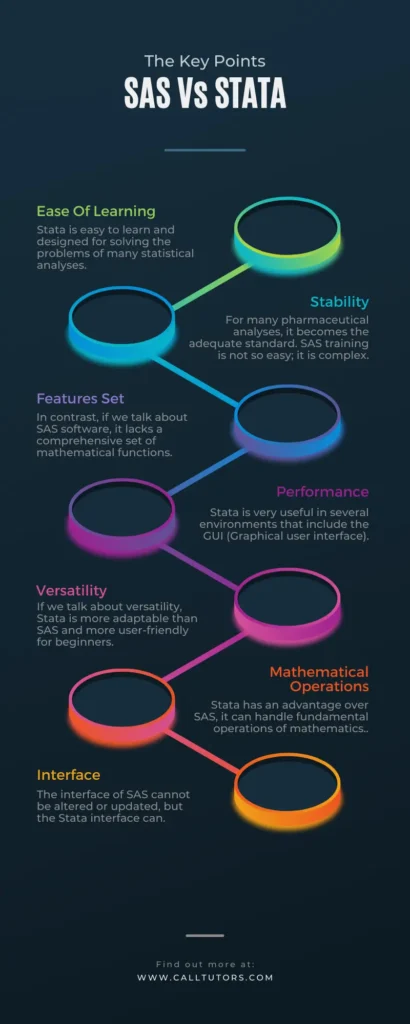
Also, Read..!!
Is SAS better than STATA
SAS is more used in the healthcare and financial industries, whereas economists utilize Stata. Depending on the installation/license type, one can manage more data than the other. When comparing a desktop STATA installation to a SAS server installation, SAS is unquestionably superior.
For many regression and analytical methods, SAS loads data into RAM, although it does not do so for data wrangling. I believe Stata runs entirely in memory, therefore you require extra RAM.
Both programs can perform a lot of the same tasks, but Stata may have a few more time series methods than SAS. Unless you’re a university researcher or affiliated, Stata is typically less expensive for an individual license. In that case, both are typically very affordable or free.
Conclusion: SAS vs STATA
The above information defines SAS vs STATA effectively. Also, it is very useful for the students to understand the essential differences between the terms STATA vs SAS. And we hope that now you should know all about SAS vs STATA. And you can decide which one is best for you.
There are many students who need various assignment help services. We know how difficult is to complete SAS or STATA assignments. We have teams of dedicated professionals to assist you with these tools. If you are facing any issues related to this software to complete your assignment Then, feel free to contact us. We are available 24*7 to help you.
FAQs
Which one is more flexible in terms of programming?
Both have advantages, but Stata is a little more lenient than SAS regarding flexibility. Still, in terms of programming flexibility, there’s a lot for development.
Is SAS free to use?
Anyone can access SAS software for free by just logging into a SAS website. No By logging into the website of SAS, anyone can get free access to the software of SAS. There is no need to install anything, and for everyone, it is available – individual learners, instructors, and students. It’s free to use for non-commercial purposes.
Do data scientists use Stata?
Stata is used by data scientists because of its powerful programming skills, as well as its repeatability, extensibility, and interoperability. Stata has the tools you need to complete your analysis, from data manipulation through reporting.



