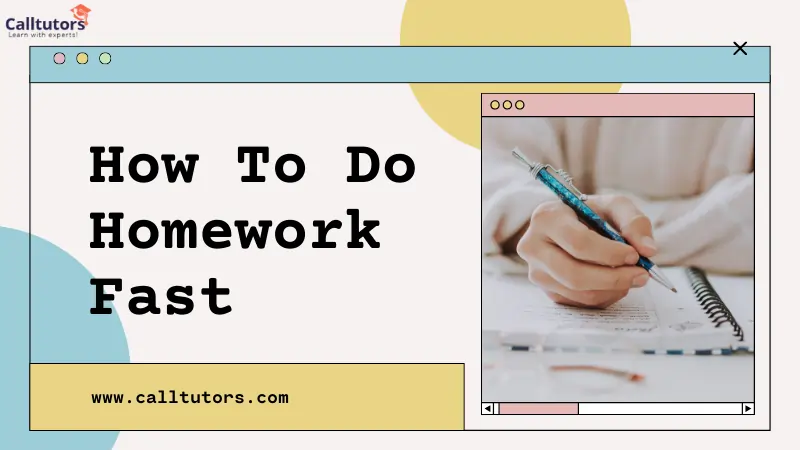Do you want to know What Scratch Programming is? If yes, here we explain about it all the information, including its benefits and how it works. Scratch programming is a beginner-friendly coding language and platform that empowers users to create interactive stories, games, and animations. Scratch, developed by the MIT Media Lab’s Lifelong Kindergarten Group, has become a popular choice for teaching programming concepts to children, educators, and beginners of all ages.
Read More- Top 13+ Best & Cool Programming Projects For Beginners
What is Scratch Programming?
Table of Contents
Scratch is a visual language for programming and website designed predominantly for children ages 8 to 16 as an educational tool. Scratchers are website users who are able to construct projects through a block-like interface. Projects can be exported to standalone HTML5, Android apps, Bundle (macOS) and EXE files using external tools.
How does Scratch Programming work?
Scratch programming works by using a block-based visual programming language. This means that you can create programs by dragging and dropping blocks onto a script editor. The blocks represent different actions that can be performed by sprites.
Here’s an example of how Scratch programming works:
- To make a sprite move, you would drag the “Move” block onto the script editor.
- The “Move” block has a number of different options, such as how far the sprite should move, how fast it should move, and in what direction it should move.
- You can drag other blocks onto the script editor to control how the sprite moves. For example, you could drag a “When Green Flag clicked” block onto the script editor to make the sprite move only when the green flag is clicked.
Once you’ve created a script, you can run it by clicking the green flag button. The sprite will then perform the actions that are defined in the script.
Benefits of learning Scratch programming
- It’s a great way to learn the basics of coding and computer science. Scratch uses a block-based interface that makes it easy for kids to understand the concepts of coding without having to worry about the syntax of a programming language.
- It’s a great way to express creativity. Scratch allows kids to create their own games, animations, and stories. This gives them a chance to be creative and express themselves in a new way.
- It’s a great way to collaborate. Scratch projects can be shared with other Scratchers, which gives kids a chance to collaborate on projects and learn from each other.
- It’s a great way to have fun. Scratch is an entertaining and engaging way to learn coding and computer science. Children will enjoy making their own projects.
Getting Started with Scratch
1. Creating an Account
To access all features and save your projects, you’ll need to create a free Scratch account.
2. Navigating the Interface
The Scratch interface is user-friendly, with a stage where the action happens and blocks the palette to build your scripts.
3. Understanding Code Blocks
Scratch code blocks are color-coded based on their functionalities, and they fit together logically.
Advantages of Scratch Programming
User-Friendly Interface: Scratch provides a drag-and-drop interface with colorful code blocks, making it easy for beginners, especially children, to understand and use.
No Prior Coding Knowledge Required: Scratch is designed as a visual programming language, so users don’t need to have any prior coding experience to start creating projects.
Encourages Creativity: Scratch allows users to express their creativity through animations, games, and interactive stories, fostering imagination and originality.
Engaging and Fun: The interactive nature of Scratch projects makes learning to code enjoyable and keeps learners motivated.
Community Support: The Scratch community is active and supportive, providing resources, tutorials, and sharing projects for inspiration.
Cross-Platform Compatibility: Scratch is web-based, making it accessible on various devices and operating systems, ensuring ease of access for users.
Read More- 59+ Most Interesting IoT Project Ideas & Topics For Students
Disadvantages of Scratch Programming
Limited Complexity: While Scratch is excellent for beginners, complex projects may require more advanced programming languages to meet specific requirements.
Performance Constraints: Due to its block-based nature, Scratch may not be as efficient as traditional programming languages for computationally intensive tasks.
Dependency on the Web Platform: As a web-based application, Scratch relies on an internet connection, which can be a limitation in areas with poor connectivity.
Transition to Text-Based Coding: Users who wish to move on to text-based programming languages may find it challenging initially due to the stark visual contrast.
Version Compatibility Issues: Newer versions of Scratch might not support projects created in older versions, potentially leading to compatibility problems.
Not Ideal for Professional Development: While Scratch is an excellent learning tool, it may not be the preferred choice for professional software development due to its simplicity.
Applications of Scratch Programming
Here are some key applications of Scratch:
Educational Tool
Scratch is widely used in educational settings, ranging from primary schools to higher education. It helps educators introduce programming concepts in a fun and engaging way, fostering computational thinking and problem-solving skills among students.
Digital Storytelling
Scratch enables users to create interactive stories with characters, dialogue, and animations. It’s an excellent platform for students to express their storytelling abilities and creativity while learning to code.
Game Development
Scratch provides an accessible platform for designing simple games, allowing users to create characters, implement game mechanics, and add sound effects to build interactive and entertaining games.
Art and Animation
Artists and animators can use Scratch to showcase their talent by creating visually appealing animations and interactive artwork, turning their ideas into digital masterpieces.
Simulation and Visualization
Scratch can be employed to develop basic simulations, such as models of simple physical systems or interactive visualizations of scientific concepts.
Read More- Fascinating Linguistics Research Topics for College Students in 2023
Mathematical Demonstrations
Teachers and students can use Scratch to illustrate mathematical concepts and principles through visual representations and interactive examples.
Interactive Quizzes and Educational Games
Scratch allows the creation of interactive quizzes and educational games, making learning more engaging and enjoyable for students.
Music and Sound Composition
Scratch’s sound blocks enable users to compose and experiment with music, making it an ideal platform for aspiring musicians and composers.
Social Projects and Awareness Campaigns
Scratch can be utilized to create interactive projects and games that raise awareness about social issues and promote positive change.
Virtual Simulations and Prototyping
Scratch can serve as a platform for creating simple virtual simulations and prototypes to test ideas before implementing them in more complex environments.
Multimedia Presentations
Users can create multimedia presentations using Scratch, combining images, text, audio, and animations to convey information effectively.
Read More- Best Survey Topics for Statistics Project: Insights into Society in 2023
Conclusion
In conclusion, Scratch programming emerges as a remarkable and influential platform that has revolutionized the way we introduce coding to learners of all ages. Its user-friendly interface, block-based coding system, and interactive features have made it a favorite among educators, students, hobbyists, and creative enthusiasts alike.