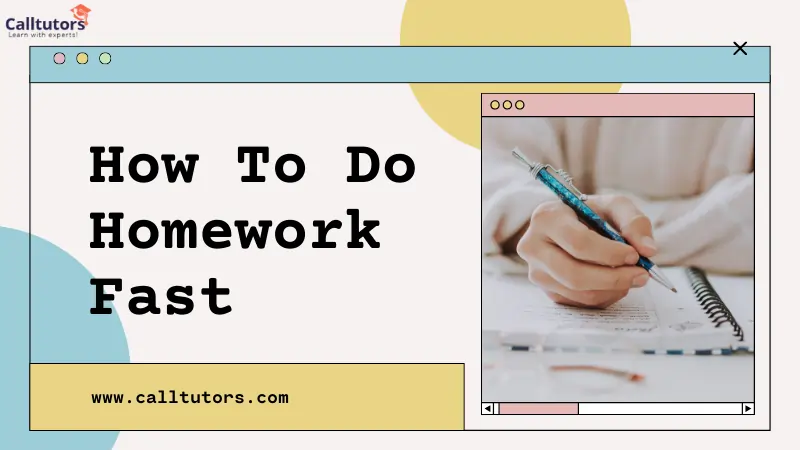Hypertext Markup Language is the standard markup language that is used for creating web pages. It has been in use since the early days of the WWW (World Wide Web).
HTML has become an important part of the online experience. It is one of the most popular programming languages because it allows content creators to structure their content in a way that can be easily understandable by both machines and humans.
This language is used to create web-based content such as websites, online forums, blogs, e-commerce platforms, and much more. You can add so many things to your web page using this language such as text, images, videos, audio, and other multimedia elements.
If you want to know more the uses of HTML, then read this blog to know more about HTML.
So, let’s get started.
What Is HTML?
Table of Contents
HTML is an abbreviation for a hypertext markup language. And for creating the websites, it is used by the web designers.
Hypertext is the text that contains links, and with the help of it, readers may easily go to another section or to another page. Meanwhile, markup language uses tags or plain text with specific markers to define pages sections such as headers and footers, as well as other features such as tables and pictures.
In webpage creation, HTML is considered as the one of the three most important tools. It provides the images, appearance of text or structure, and other website elements. The components such as format, colors, and layout, visual features of these ones are controlled by the CSS. And based on the user’s behavior, Javascript causes these elements to behave in certain ways.
A text editor is required to write HTML like Atom, Notepad, or Brackets. And it is ensured by the HTML editors that your code is functional and clean as well. They decrease the mistakes by automatically adding tags or through debugging.
How Does HTML Work?
The author of the website types an HTML document, which is saved with the extension.html or.htm (filename.html or filename.htm). After that, this file is then published to the World Wide Web, which would show how it appears online.
For opening the HTML file on your PC, open the file explorer; after that, right-click on the file and choose the option from the menu “Open with” to start it in your preferred one browser. The format is recognized and read by Google Chrome, Safari, Mozilla Firefox, and other browsers. And also, by pressing Ctrl+O to bring up the “open” menu and then double-click the html file, you can open your browser.
Uses Of HTML
There are so many uses of HTML but here we tell about those ones that are the essential ones:
1. Web Pages Development

To create the pages on the world wide web, HTML is used widely. Every page has HTML tags collection, including the hyperlinks, and these hyperlinks allow the users to go to the other pages, and we can say that these are used to connect the other pages. Every page that we see on the internet is written in some form of HTML code.
2. Internet Navigation

It is one of the important uses of HTML. And by using the hypertext concept, this navigation is possible. Basically, it is the text that links to other text or web pages. And the user is directed to the referenced text or website when the user clicks on it. HTML is used widely to incorporate hyperlinks inside web pages. A user can move between web pages and websites that are located on various servers.
3. Web Document Creation

On the internet, document creation is dominated with the help of HTML, and it’s some basic concept via tag and DOM, i.e., document object model. To determine the format and location on the page, the tags of HTML are inserted before and after the phrases.
A web document is divided into three sections: the title, the head, and the body. The information needed to identify the document, such as the title and any other significant keywords, is included in the head. And in the browser’s bar, the title can be seen, and the main portion, which is the website’s body section visible to the viewer.
To design and to create all three segments, HTML tags are used. Every section has its own set of tags that are displayed specifically to maintain the head, title, and body ideas in sync.
4. Cutting Edge Feature

For introducing some of the most recent innovations in the website creation business, HTML5, with its standards and API, is being utilized. Polyfill libraries, for example, are as well supported by old browsers.
When it comes to integrating HTML5’s most recent set of standards and APIs, a browser like Google Chrome is an excellent choice. Modernizr is a JavaScript package that can identify characteristics that allow the developer to load polyfill libraries as needed dynamically.
5. Data Entry Support With HTML

To help with the data entry level of work, HTML5 standard and APIs set is used. As new standards of the HTML5 are executed in browsers, developers may add tags to the tag, specifying needed fields, content, data type, and so on.
HTML5 has introduced various new features that drive on-screen keyboards, validation, and other data-entry experiences, allowing end users to enter data more effectively.
6. Responsive Images On Web Pages

It is one of the important uses of HTML. At the most fundamental level, queries in HTML applications may be configured to use responsive pictures. A developer may fully control how the user renders an image by using the srcset property of the img element in HTML and combining it with picture elements.
And with using the img element, you may now load multiple sorts of images with varying sizes. The image element makes it simple to define rules; with the help of the source, which is the default one, we may declare the img element and then provide the source for each condition.
7. Offline Capabilities Usage

Once when in the browser data is saved, the developer can think about the strategy when a user is disconnected to make the application work. To define how the browsers handle the offline situation, HTML5 has its cache mechanism applications. And for the offline capability, the application cache, which is responsible for it, comprises several components, such as creating an update API method, read manifest file, and events.
A developer can verify if an application is online or not by using specific properties in HTML5. A developer can additionally declare information, such as which browser handles resources for offline consumption, in the website’s application cache manifest file. Resources that are available offline can also be mentioned in the manifest file.
8. Game Development Usage

It is one of the important uses of HTML. The game creation was limited to Flash and Silverlight, before the HTML5 appearance. Because the browsers support the HTML5 specification such as CSS3 and light-fast Javascript engine to drive the new rich experience, HTML5 can enable the game development reality that was the Flash and Silverlight forte earlier. Every API feature does not need to be implemented, but when the others are removed, then the most suitable ones can be used.
9. Client-Side Storage

Previously, a user couldn’t save the data of the browser that would persist between sessions. User’s cookies or the infrastructure has to built of the server-side, to meet this need. The storage of the client-side is possible with HTML5 with the help of localStorage and IndexDB.
Both of these two techniques have their features and standards. String-based hash-table storage is provided by localStorage. Its API is straightforward, with setItem, getItem, and removeItem functions available to developers. On the other hand, IndexDB is the larger one and a good client-side data store. With the user’s permission, the IndexDB database may be enlarged.
10. Native APIs Usage To Enrich A Website

HTML5 introduces many new tools and capabilities that were previously unimaginable. A lot of new APIs for file systems, geolocation, drag and drop, event handling, client storage, and so on make HTML5 usage easier than ever before. Other APIs like Fullscreen, Visibility, and Media Capture can be used to improve the experience of the applications. A modern online application is asynchronous, which may be facilitated by employing Websockets and Web workers, such as APIs.
Tips To Learn HTML
If you want to learn HTML, then follow these below tips that will definitely help you to learn HTML easily:
Start With The Basics
While learning any programming language, you should start with the basic of programming language also in HTML. you should learn the basics of HTML including the structure of HTML documents, basic HTML tags, and how to create links and images.
Use Online Resource
Online resources can help us a lot to learn programming languages. There are many online resources available on the internet for learning HTML, such as videos channel, tutorials, and forums. So, find the best resources that work best for your learning style.
Practice HTML Coding
This is the best way to learn anything because practice makes a man perfect. If you don’t practice then you can’t learn anything. So practice HTML every day. You can create simple web pages and also do some experiments with different tags and elements.
Learn From Examples
You can also learn the other websites’ code that will help you to analyze the source’s code to know how they were created.
Experiment With CSS
You should also learn how to use CSS (Cascading Style Sheets) to style the HTML pages which will help you to create more visually appealing and professional-looking websites.
Stay Updated
HTML is continuously updating, so it is very important to stay up-to-date with the latest standards and updates.
Use A Text Editor
You can use a text editor to write and edit HTML code. With the help of this, you can control your code. It can also make it easier for you to debug errors.
Take Breaks
You should take a break and give your brain time to process the information because you can’t learn everything at once.
Practice Problem-Solving
Before seeking help from others, you should try to solve problems and errors on your own. Because it can help you develop problem solving skills.
Create Real Projects
After learning HTML, you must create real-world projects to apply what you have learned. That will help you develop a portfolio and gain practical experience.
Conclusion
In this blog, we have discussed the uses of HTML. And we hope that the information provided by us in this blog is helpful to you. In any case, if you need HTML Assignment Help or HTML Homework Help you can discuss your requirements with our experts anytime. We are available 24/7 to help you.
FAQs
Why is it useful to use HTML?
HTML stands for “HyperText Markup Language,” and it is the language used to inform your web browser what each component of a website is. So, using HTML, you can specify headers, paragraphs, links, pictures, and other elements so that your browser understands how to organize the web page you’re seeing.
What type of language is HTML?
HTML is a type of markup language. It wraps or “marks up” the data within HTML tags that define and describe the data’s function on the webpage.