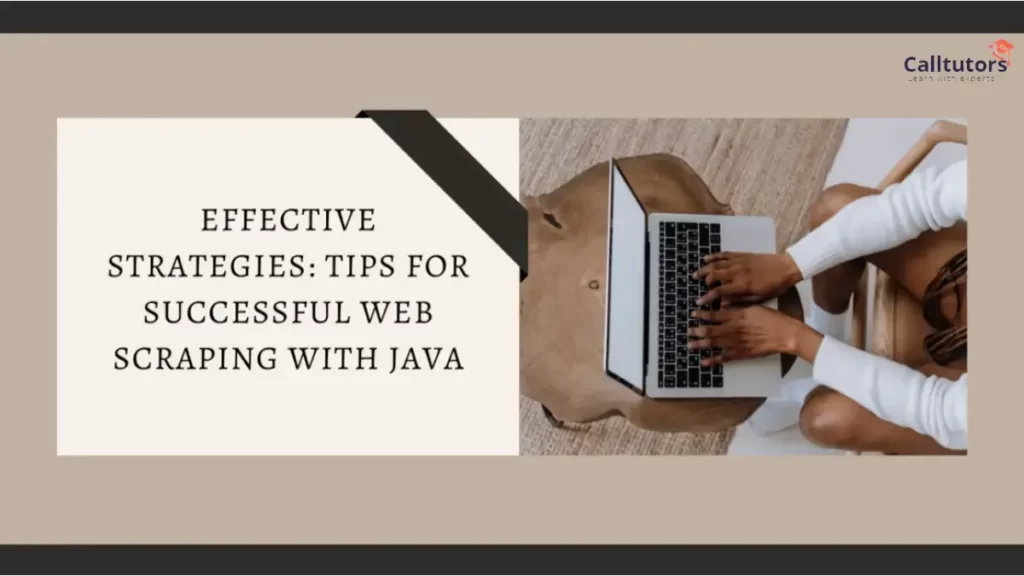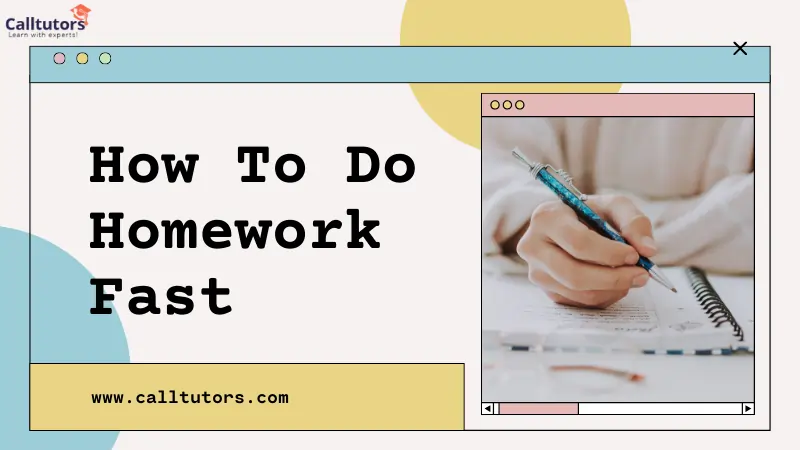How To Learn Web Scraping with Java? – Web scraping with Java is a powerful skill that allows you to extract valuable data from websites. Java, with its vast array of libraries and robust capabilities, provides an excellent platform for web scraping projects.
Whether you’re a beginner or an experienced Java developer, these 10 tips to learn web scraping with Java will guide you in mastering the art of web scraping with Java. From setting up your development environment to navigating complex HTML structures, these tips will help you acquire the necessary skills to become a proficient web scraper.
What is Web Scraping?
Table of Contents
Web scraping is the automatic retrieval of data from websites. It involves writing code to navigate web pages, locate specific elements, and extract relevant information. This process is crucial for various purposes, such as market research, data analysis, price comparison, and content aggregation.
Why Java for Web Scraping?
Java, a popular and versatile programming language, offers several advantages for web scraping tasks. Its vast collection of libraries, such as Jsoup, HtmlUnit, and Selenium, provide powerful tools for scraping and parsing HTML/XML documents. Java’s object-oriented nature and extensive community support make it an ideal choice for building scalable and maintainable scraping applications. Additionally, Java’s platform independence allows you to run your scraping code on multiple operating systems seamlessly.
How To Learn Web Scraping With Java
Set Up Development Environment
To embark on your web scraping journey with Java, ensure that you have a suitable development environment in place. Install the Java Development Kit (JDK) and choose an Integrated Development Environment (IDE) such as Eclipse or IntelliJ IDEA. These tools provide a seamless coding experience and make it easier to build and debug your web scraping applications.
Master HTML Basics
Understanding HTML is essential for successful web scraping. Familiarize yourself with HTML tags, attributes, and the Document Object Model (DOM). This knowledge will enable you to identify and extract data effectively. Learn about CSS selectors and XPath expressions, as they are powerful techniques for locating specific elements within an HTML document.
Choose the Right Libraries
Java offers several libraries that simplify web scraping tasks. Utilize popular libraries like Jsoup for parsing HTML and XML documents, and Selenium for handling dynamic websites. These libraries provide a rich set of features and functionalities that will greatly enhance your web scraping projects.
Start Small and Practice Incrementally
Begin with simple web scraping tasks and gradually increase the complexity of your projects. Practice extracting data from straightforward web pages before tackling more challenging scenarios. This incremental approach will build your confidence and help you develop efficient and scalable web scraping solutions.
Understand Website Structure
Each website has its own structure and organization. Spend time analyzing the structure of the websites you intend to scrape. Study their HTML hierarchy, identify unique identifiers, and note any dynamic content. Understanding the website’s structure will enable you to design effective scraping strategies.
Learn Regular Expressions
Regular expressions (regex) are powerful tools for pattern matching and data extraction. They can be used in conjunction with Java’s string manipulation capabilities to refine and filter the extracted data. Invest time in learning and mastering regular expressions, as they will greatly enhance your web scraping skills.
Handle Dynamic Websites with Selenium
Some websites rely heavily on JavaScript to render content dynamically. To scrape these websites, use Selenium WebDriver. Selenium allows you to interact with dynamic elements, simulate user actions, and navigate through web pages. Mastering Selenium will give you the ability to scrape a wide range of websites effectively.
Handle Authentication and Captchas
Certain websites require authentication or implement captchas to prevent automated scraping. Learn how to handle these challenges programmatically, including bypassing CAPTCHAs. Use Java libraries and techniques to handle login forms, cookies, sessions, and captcha-solving. This knowledge will enable you to scrape protected websites and overcome common obstacles.
Embrace Error Handling and Robustness
Web scraping involves dealing with various scenarios, such as connection timeouts, page errors, or missing data. Implement robust error handling mechanisms in your code to handle these situations gracefully. Incorporate exception handling, retries, and logging to ensure your web scraping applications can handle unexpected scenarios.
Learn from Examples and Tutorials
Explore online resources such as tutorials, blogs, and GitHub repositories that provide sample code and real-world examples of web scraping projects with Java. Studying and understanding existing solutions will broaden your knowledge, inspire new ideas, and help you improve your own scraping applications.
Conclusion
Learning web scraping with Java opens up a world of possibilities for extracting valuable data from the web. Armed with the knowledge gained from this guide, you can now confidently navigate HTML documents, locate elements, and extract relevant information using Java libraries such as Jsoup and Selenium. Remember to approach
Also Read: Java Vs .NET: Which Technology Is The Best For You?